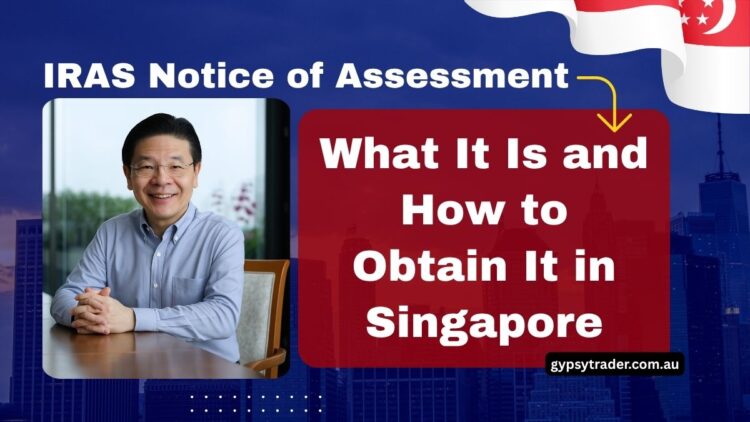The IRAS Notice of Assessment (NOA) is a crucial document for all taxpayers in Singapore. It outlines the final determination of your tax obligations after filing your tax return, summarizing the amount of tax you owe, and when to make payment.
For many taxpayers, receiving the Notice of Assessment means they can begin planning for tax payments or adjust their financial strategies.
In this article, we will explore what the IRAS Notice of Assessment is, how to get it, the various details it contains, and how it affects your tax responsibilities. We’ll also answer some frequently asked questions to help you better understand this vital document.
What is the IRAS Notice of Assessment (NOA)?
The IRAS Notice of Assessment is issued by the Inland Revenue Authority of Singapore (IRAS) to individuals and entities after they have submitted their annual tax returns. The notice serves as an official confirmation of the amount of tax that a taxpayer is required to pay for the year.
The notice includes important details such as:
- Income assessed – The total income you reported and the deductions applied.
- Tax payable – The final amount of tax due after any applicable reliefs, rebates, or deductions.
- Payment instructions – How, when, and where to make your tax payment.
- Taxable income – The amount of income that is subject to tax.
The IRAS NOA is an essential document for tax compliance, and taxpayers are required to ensure they pay any outstanding amounts within the given time frame.
How Do I Get the IRAS Notice of Assessment?
The IRAS Notice of Assessment is typically sent out electronically or via mail, depending on your preferences and the method you used for filing. Here’s how you can receive it:
- File Your Tax Return:
The first step in getting your Notice of Assessment is submitting your tax return through the IRAS website or by mailing it in. This return includes your income details, tax deductions, and any eligible tax reliefs. - IRAS Review and Assessment:
After submitting your tax return, IRAS will review the information and assess your tax liability. If there are no issues with your return, IRAS will issue the Notice of Assessment. - Receive the Notice:
The IRAS Notice of Assessment will be sent to you electronically if you are signed up for the myTax Portal or by physical mail. It is recommended to ensure your contact details are up-to-date with IRAS to receive the notice promptly. - Payment Details:
The notice will include payment details, including the amount due and the deadline for payment. If you have outstanding taxes, you will be instructed on how to settle the balance.
Key Details on the IRAS Notice of Assessment
Understanding the various components of the IRAS Notice of Assessment is essential for managing your tax obligations. Below is a breakdown of the important elements you will find on the notice:
| Details | Description |
|---|---|
| Taxable Income | Your total income assessed by IRAS after applying deductions and reliefs. |
| Tax Payable | The final tax amount you owe for the year. |
| Payment Instructions | Detailed instructions on how and when to make the payment. |
| Tax Reliefs & Deductions | Any tax reliefs or deductions you are eligible for that reduce the total tax payable. |
| Date of Issue | The date on which the Notice of Assessment was issued. |
| Payment Due Date | The deadline by which you must pay the tax owed. |
| Penalty or Interest | Any applicable penalties for late filing or non-payment, if applicable. |
What Happens If You Disagree with the IRAS Notice of Assessment?
If you disagree with the IRAS Notice of Assessment, you have the option to file an objection. The process includes:
- Contacting IRAS:
You must inform IRAS about the discrepancies and provide any supporting documentation to back up your claim. - Appealing the Assessment:
If needed, you can file a formal appeal with IRAS. However, it’s important to do so within 30 days of receiving the notice. Otherwise, the assessment will become final, and you may be liable for additional penalties. - Paying the Disputed Amount:
Even if you disagree with the assessment, you may be required to pay the tax owed first to avoid any late payment penalties.
Important Deadlines for Taxpayers in Singapore
Meeting deadlines is crucial for tax compliance in Singapore. Below is a general guideline of important deadlines related to the IRAS Notice of Assessment:
| Action | Deadline |
|---|---|
| Tax Return Filing | April 18 (for individuals) |
| Notice of Assessment Issuance | By August (for individuals) |
| Tax Payment Due | Within 30 days of notice issue |
The IRAS Notice of Assessment is an important document that confirms your tax obligations in Singapore. Whether you’re an individual taxpayer or a business, it’s crucial to understand the information on your NOA, adhere to deadlines, and follow the payment instructions.
If you disagree with the assessment, ensure you follow the proper procedure to avoid penalties. Always double-check the taxable income, tax payable, and payment instructions to stay compliant and avoid any issues with IRAS.
FAQs
How do I check if my IRAS Notice of Assessment is correct?
To ensure the Notice of Assessment is accurate, compare the details with your tax return. If anything seems off, contact IRAS to clarify or file an appeal within the allowed timeframe.
What happens if I don’t pay my taxes on time?
If you miss the payment deadline, you may be charged a penalty or interest for late payment. The penalty can range from 5% to 20%, depending on how long the payment is overdue.
Can I make changes to my tax return after receiving the Notice of Assessment?
Changes can only be made if there was an error in the tax return you submitted. You need to file an amendment through the myTax Portal within 3 months after receiving the NOA.
Stay informed, stay updated, and check your eligibility and payment schedules to manage your taxes efficiently in Singapore.